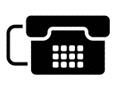- Appliances
-
Audio/ Video/ Multimedia
- AV Editing/Capturing/Encoding/Decoding
- Audio/Video Accessories
- Audio/Video Mixer/Amplifier
- Audio/Video Repeater/Extender
- Audio/Video Splitter
- Audio/Video Switch/Hub
- Audio/Video/Multimedia Warranty
- Digital Photo Frame
- Game Console
- Game Controller
- Gaming Accessories
- Headphone/Headset/EarPhone
- Hi-Fi System
- Media Center/Server
- Microphone
- Portable Multimedia Player/Recorder
- Sound Card Int/Ext
- Speaker Systems
- TV/Radio Tuner/Recorder
- Toys and Accessories
- TurnTable/CD/MD/DVD/HD DVD/Blu-Ray Player/Recorder
- Video Card
- Voice Recorder
- Wired Audio/Video Transmitter/Receiver
- Wireless AV Transmitter/Receiver
- Wireless Audio/Video Accessories
- Wireless Headphone/Headset
- Wireless Media Center/Server/System
- Wireless Microphone
- Wireless Speakers
- Books
-
Cables
- Audio/Video/Keyboard/KVM Ext/Cables
- Cleaning Accessories
- Computer Casings
- Converter Cables
- Converters & Adaptors
- Cooling Accessories
- Electronic Components
- Enclosures & Accessories
- Fibre Optic Cables
- Firewire/USB Cables
- Gaming Controller Extension
- IDE/Floppy/SCSI/SAS/SATA/eSATA
- Lighting Accessories
- Miscellaneous Accessories
- Modem/Telephone Cables
- Networking Cables
- Parallel/Serial/Console Cables
- RFID/Magnectic Card/Fingerprint Reader
- Rack Accessories
- Remote Controls
- Security Devices & Accessories
- Testing Equipments & Tools
- Thunderbolt Cables
-
Controller & Interface
- Controller & Interface Warranty
- I/O Controller - Fibre Channel
- I/O Controller - IDE
- I/O Controller - Multi
- I/O Controller - PCMCIA/ExpressCard
- I/O Controller - SAS/SCSI
- I/O Controller - SATA/eSATA
- I/O Controller - Serial/Parallel
- I/O Controller - USB/Firewire
- I/O controller - PS/2
- Interface Cards
- Raid Controller
- Raid Controller - Accessories
- Electronic Components
-
Imaging
- Analog Camera
- Batteries/Chargers/Adapters
- Binocular/Telescope
- Cables
- Camcorder
- Cases/Bags
- Compact Digital Camera
- Digital SLR Camera
- Document Camera
- Flashes / Lightings
- Imaging & Photography Warranty
- Lenses/Filters
- Mirrorless Interchangeable-Lens Camera
- Miscellaneous
- Network/Security Camera
- Optical Device
- Optical Device Accessories
- Scanner (Non Categorised)
- Scanner - Barcode
- Scanner - Business Card
- Scanner - Flatbed
- Scanner - Handheld
- Scanner - Multi
- Scanner - Sheetfeeder
- Scanner - Slide/Film
- Scanner Accessories
- Scanning Pen
- Screen Protector
- Tripods & Tripods Accessory
- Web Camera
- Keyboards
- Memory
-
Mobiles
- Answering Machine
- Batteries
- Cases/ Bags/ Sleeves/ Skins
- Cordless Phone/Walkie-talkie
- DECT Headset
- DECT Systems & Accessories
- Docking Station/ Cradles/ Holders/ Wallmount/ Expansion Modules
- Handheld/Organizer
- Headsets/ Handset/ Handfrees/ Microphone
- IP Gateway
- IP Phone
- IP Server
- ISDN Phone
- Industrial PDA
- Miscellaneous Accessories
- Mobile Phones
- PBX System
- Power Adapters/ Chargers
- Screen Protectors
- Smart Appliances/Wearable
- Smart Phones
- Speaker Phone
- Stylus Pens
- Telephone
- Telephony/Handhelds Warranty
- Video Conferencing
-
Monitors
- Arms and Mounts
- CRT Monitor - 17in & Below
- Digital Signage/ Signage System
- LCD Monitor 10-19 inch
- LCD Monitor 20-29 inch
- LCD Monitor 30-39 inch
- LCD Monitor 40-49 inch
- LCD Monitor 50-59 inch
- LCD Monitor 60 inch & Above
- LCD TV 20-29 inch
- LED TV 29 inch & Below
- LED TV 60 inch & Above
- Monitor & Display Warranty
- Monitor Accessories
- Monitors
- Smart Display
- Smart TV
- TV Accessories
-
Networking
- Access Point
- Antenna
- Antenna Cables
- Bluetooth
- Bridge
- Bridge - Wireless
- Communication & Networking Accessories
- Communication & Networking Accessories - Wireless
- Communication & Networking Warranty
- Communication Splitter
- Data Switch
- Device/Network Time Server
- Fax/Communication Server
- Firewall/VPN/Gateway
- Firewall/VPN/Gateway - Wireless
- GPS Devices
- Hub/Switch
- KVM Switch
- Kits
- Kits - Wireless
- Modem
- Modem - DSL/ISDN
- Modem - GSM/UMTS
- Multiplexer/Demultiplexer
- Network A/V Recorder/Server
- Network Adapter - Homeplug
- Network Adapter - ISA/NuBus
- Network Adapter - PCI
- Network Adapter - PCI-E
- Network Adapter - PCI-X
- Network Adapter - PCMCIA/ExpressCard
- Network Adapter - PoE
- Network Adapter - USB
- Network Adapters
- Network/Communication Modules
- Patch Panel
- Print Server
- Print Server - Wireless
- Repeater/Extender
- Repeater/Extender - Wireless
- Router
- Router - DSL/ISDN
- Router - DSL/ISDN - Wireless
- Router - GSM/UMTS
- Router - GSM/UMTS - Wireless
- Router - Wireless
- Terminal/Remote Access Server
- Transceiver/Media Converter
- USB/Firewire Hub
- Wireless Network Adapter - Homeplug
- Wireless Network Adapter - PCI
- Wireless Network Adapter - PCI-E
- Wireless Network Adapter - PCI-X
- Wireless Network Adapter - PCMCIA/ExpressCard
- Wireless Network Adapter - PoE
- Wireless Network Adapter - USB
- Notebooks
- PCs
-
Power Components & Protection
- Batteries
- Automatic Transfer Switches
- Battery Chargers
- Fuses/Circuit Breakers
- Inverters
- Power Accessories
- Power Components & Protection Warranty
- Power Cords/Cables
- Power Distribution Unit
- Power Supplies & Adapters
- Power Transformers
- Solar & Acessories
- Surge Protectors & Stabilizers
- UPS
- UPS Accessories & Management
- UPS Batteries
-
Printers
- 3D Printer
- Calculator/Typewriter
- Copier
- Dot Matrix Printer
- Drum/Fuser
- Fax Machine
- Filament Cartridge
- Hybrid Printer
- Ink Cartridge
- Inkjet Printer
- LED Printer
- Label Printer/Card Printer/Stamp Creator
- Laminator & Accessories
- Laser printer
- Miscellaneous
- Multifunction - Inkjet Printer
- Multifunction - LED Printer
- Multifunction - Laser Printer
- Paper/Transparency/Paper Roll
- Printer/AIO/Copier/Fax Accessories
- Printer/AIO/Copier/Fax Warranty
- Printers
- Ribbon
- Solid Ink
- Tape Cartridge
- Thermal Printer
- Toner Cartridge
-
Projectors
- Arms and Mounts
- Carrying Cases
- Interactive Pen/ Pointer
- Lamps
- Lenses
- Miscellaneous Accessories
- Projector (Non Categorised)
- Projector - HD
- Projector - SVGA
- Projector - SXGA
- Projector - UHD
- Projector - UXGA
- Projector - VGA
- Projector - WUXGA
- Projector - WVGA
- Projector - WXGA
- Projector - XGA
- Projectors Warranty
- Screens
- Servers
-
Software
- Anti-Spam
- Antivirus
- Asset Management
- Back-Up & Storage Management
- Burning Suites
- Clip-Arts/Video-Clips & Images
- Database & Plug-Ins
- Desktop Publishing
- Education & Scientific/Edutainment
- Emulation/Virtualization
- Encryption Software
- Firewall/Gateways
- Games
- Graphics & Illustration Plug-Ins
- Image/Photo Editing
- Internet/Web filtering
- Intrusion Detection
- Language/Web Development & Plug-ins
- Linux OS
- Mail Client/Plug-ins
- Mobile Device Management
- Multimedia
- Networking Management
- OCR/Barcode Software
- Office Suites
- Security Suites
- Service & Support
- Statistics/Analysis
- Unix OS
- Utilities
- Video Conferencing & Telephony
- Video/Audio Editing & Capturing
- Voice/Hand Writting Recognition
- Windows OS
- Word Processing
-
Software ESD
- Antivirus - ESD
- Back-Up & Storage Management - ESD
- Desktop Publishing - ESD
- Emulation/Virtualization - ESD
- Encryption Software - ESD
- Games - ESD
- Intrusion Detection - ESD
- Linux OS - ESD
- Networking Management - ESD
- OCR/Barcode Software - ESD
- Office Suites - ESD
- Remote Access - ESD
- Security Suites - ESD
- Service & Support - ESD
- Utilities - ESD
- Windows OS - ESD
-
Storage
- Data storage devices (Non Categorised)
- Floppy Drives
- Floppy/Removable Drive Accessories
- Hard Drive - Ethernet
- Hard Drive - Fibre Channel
- Hard Drive - IDE
- Hard Drive - SAS/SCSI
- Hard Drive - SATA
- Hard Drive - Thunderbolt
- Hard Drive - USB/Firewire
- Hard Drive - Wireless
- Hard Drive/SSD - Multi
- Hard Drive/SSD Accessories
- Hard Drive/SSD Kit
- Hard Drives
- Memory Cards
- Optical Drive - Blu-Ray Rom/Writer
- Optical Drive - CD Rom/Writer/Eraser
- Optical Drive - CD/DVD/Blu-Ray Duplicator
- Optical Drive - Combo
- Optical Drive - DVD Rom/Writer/Eraser
- Optical Drive - HD DVD Rom/Writer
- Optical Drive - Magneto Optical
- Optical Drive Accessories
- Optical Drives
- Optical Media - BD-R
- Optical Media - BD-RE
- Optical Media - CD-R
- Optical Media - CD-RW
- Optical Media - DVD+R
- Optical Media - DVD+RW
- Optical Media - DVD-R
- Optical Media - DVD-RW
- Optical Media Supplies & Accessories
- SSD - IDE
- SSD - PCI-E
- SSD - SAS/SCSI
- SSD - SATA
- SSD - Thunderbolt
- SSD - USB/Firewire
- Secure Devices Accessories
- Secure Sata Devices
- Secure USB Devices
- Solid State Storage - Accessories
- Solid State Storage - CF
- Solid State Storage - Card Reader
- Solid State Storage - Duplicator
- Solid State Storage - MMC
- Solid State Storage - Memory Stick
- Solid State Storage - PCMCIA
- Solid State Storage - SD/SDHC/SDXC
- Solid State Storage - USB Flash Drive
- Storage Warranty
- Systems - Autoloader/Tape Library
- Systems - Backup & Recovery
- Systems - NAS/NDAS/SAN
- Systems - RAID
- Systems Accessories
- Tape Drive - LTO
- Tape Drive - RDX
- Tape Drive Accessories
- Tape Drives
- Tape Media
- Tape Media - AIT
- Tape Media - DAT
- Tape Media - DLT
- Tape Media - LTO
- Tape Media - Travan
- Tape/Removable Media Supp & Accessories
- Appliances
-
Audio/ Video/ Multimedia
- AV Editing/Capturing/Encoding/Decoding
- Audio/Video Accessories
- Audio/Video Mixer/Amplifier
- Audio/Video Repeater/Extender
- Audio/Video Splitter
- Audio/Video Switch/Hub
- Audio/Video/Multimedia Warranty
- Digital Photo Frame
- Game Console
- Game Controller
- Gaming Accessories
- Headphone/Headset/EarPhone
- Hi-Fi System
- Media Center/Server
- Microphone
- Portable Multimedia Player/Recorder
- Sound Card Int/Ext
- Speaker Systems
- TV/Radio Tuner/Recorder
- Toys and Accessories
- TurnTable/CD/MD/DVD/HD DVD/Blu-Ray Player/Recorder
- Video Card
- Voice Recorder
- Wired Audio/Video Transmitter/Receiver
- Wireless AV Transmitter/Receiver
- Wireless Audio/Video Accessories
- Wireless Headphone/Headset
- Wireless Media Center/Server/System
- Wireless Microphone
- Wireless Speakers
- Books
-
Cables
- Audio/Video/Keyboard/KVM Ext/Cables
- Cleaning Accessories
- Computer Casings
- Converter Cables
- Converters & Adaptors
- Cooling Accessories
- Electronic Components
- Enclosures & Accessories
- Fibre Optic Cables
- Firewire/USB Cables
- Gaming Controller Extension
- IDE/Floppy/SCSI/SAS/SATA/eSATA
- Lighting Accessories
- Miscellaneous Accessories
- Modem/Telephone Cables
- Networking Cables
- Parallel/Serial/Console Cables
- RFID/Magnectic Card/Fingerprint Reader
- Rack Accessories
- Remote Controls
- Security Devices & Accessories
- Testing Equipments & Tools
- Thunderbolt Cables
-
Controller & Interface
- Controller & Interface Warranty
- I/O Controller - Fibre Channel
- I/O Controller - IDE
- I/O Controller - Multi
- I/O Controller - PCMCIA/ExpressCard
- I/O Controller - SAS/SCSI
- I/O Controller - SATA/eSATA
- I/O Controller - Serial/Parallel
- I/O Controller - USB/Firewire
- I/O controller - PS/2
- Interface Cards
- Raid Controller
- Raid Controller - Accessories
- Electronic Components
-
Imaging
- Analog Camera
- Batteries/Chargers/Adapters
- Binocular/Telescope
- Cables
- Camcorder
- Cases/Bags
- Compact Digital Camera
- Digital SLR Camera
- Document Camera
- Flashes / Lightings
- Imaging & Photography Warranty
- Lenses/Filters
- Mirrorless Interchangeable-Lens Camera
- Miscellaneous
- Network/Security Camera
- Optical Device
- Optical Device Accessories
- Scanner (Non Categorised)
- Scanner - Barcode
- Scanner - Business Card
- Scanner - Flatbed
- Scanner - Handheld
- Scanner - Multi
- Scanner - Sheetfeeder
- Scanner - Slide/Film
- Scanner Accessories
- Scanning Pen
- Screen Protector
- Tripods & Tripods Accessory
- Web Camera
- Keyboards
- Memory
-
Mobiles
- Answering Machine
- Batteries
- Cases/ Bags/ Sleeves/ Skins
- Cordless Phone/Walkie-talkie
- DECT Headset
- DECT Systems & Accessories
- Docking Station/ Cradles/ Holders/ Wallmount/ Expansion Modules
- Handheld/Organizer
- Headsets/ Handset/ Handfrees/ Microphone
- IP Gateway
- IP Phone
- IP Server
- ISDN Phone
- Industrial PDA
- Miscellaneous Accessories
- Mobile Phones
- PBX System
- Power Adapters/ Chargers
- Screen Protectors
- Smart Appliances/Wearable
- Smart Phones
- Speaker Phone
- Stylus Pens
- Telephone
- Telephony/Handhelds Warranty
- Video Conferencing
-
Monitors
- Arms and Mounts
- CRT Monitor - 17in & Below
- Digital Signage/ Signage System
- LCD Monitor 10-19 inch
- LCD Monitor 20-29 inch
- LCD Monitor 30-39 inch
- LCD Monitor 40-49 inch
- LCD Monitor 50-59 inch
- LCD Monitor 60 inch & Above
- LCD TV 20-29 inch
- LED TV 29 inch & Below
- LED TV 60 inch & Above
- Monitor & Display Warranty
- Monitor Accessories
- Monitors
- Smart Display
- Smart TV
- TV Accessories
-
Networking
- Access Point
- Antenna
- Antenna Cables
- Bluetooth
- Bridge
- Bridge - Wireless
- Communication & Networking Accessories
- Communication & Networking Accessories - Wireless
- Communication & Networking Warranty
- Communication Splitter
- Data Switch
- Device/Network Time Server
- Fax/Communication Server
- Firewall/VPN/Gateway
- Firewall/VPN/Gateway - Wireless
- GPS Devices
- Hub/Switch
- KVM Switch
- Kits
- Kits - Wireless
- Modem
- Modem - DSL/ISDN
- Modem - GSM/UMTS
- Multiplexer/Demultiplexer
- Network A/V Recorder/Server
- Network Adapter - Homeplug
- Network Adapter - ISA/NuBus
- Network Adapter - PCI
- Network Adapter - PCI-E
- Network Adapter - PCI-X
- Network Adapter - PCMCIA/ExpressCard
- Network Adapter - PoE
- Network Adapter - USB
- Network Adapters
- Network/Communication Modules
- Patch Panel
- Print Server
- Print Server - Wireless
- Repeater/Extender
- Repeater/Extender - Wireless
- Router
- Router - DSL/ISDN
- Router - DSL/ISDN - Wireless
- Router - GSM/UMTS
- Router - GSM/UMTS - Wireless
- Router - Wireless
- Terminal/Remote Access Server
- Transceiver/Media Converter
- USB/Firewire Hub
- Wireless Network Adapter - Homeplug
- Wireless Network Adapter - PCI
- Wireless Network Adapter - PCI-E
- Wireless Network Adapter - PCI-X
- Wireless Network Adapter - PCMCIA/ExpressCard
- Wireless Network Adapter - PoE
- Wireless Network Adapter - USB
- Notebooks
- PCs
-
Power Components & Protection
- Batteries
- Automatic Transfer Switches
- Battery Chargers
- Fuses/Circuit Breakers
- Inverters
- Power Accessories
- Power Components & Protection Warranty
- Power Cords/Cables
- Power Distribution Unit
- Power Supplies & Adapters
- Power Transformers
- Solar & Acessories
- Surge Protectors & Stabilizers
- UPS
- UPS Accessories & Management
- UPS Batteries
-
Printers
- 3D Printer
- Calculator/Typewriter
- Copier
- Dot Matrix Printer
- Drum/Fuser
- Fax Machine
- Filament Cartridge
- Hybrid Printer
- Ink Cartridge
- Inkjet Printer
- LED Printer
- Label Printer/Card Printer/Stamp Creator
- Laminator & Accessories
- Laser printer
- Miscellaneous
- Multifunction - Inkjet Printer
- Multifunction - LED Printer
- Multifunction - Laser Printer
- Paper/Transparency/Paper Roll
- Printer/AIO/Copier/Fax Accessories
- Printer/AIO/Copier/Fax Warranty
- Printers
- Ribbon
- Solid Ink
- Tape Cartridge
- Thermal Printer
- Toner Cartridge
-
Projectors
- Arms and Mounts
- Carrying Cases
- Interactive Pen/ Pointer
- Lamps
- Lenses
- Miscellaneous Accessories
- Projector (Non Categorised)
- Projector - HD
- Projector - SVGA
- Projector - SXGA
- Projector - UHD
- Projector - UXGA
- Projector - VGA
- Projector - WUXGA
- Projector - WVGA
- Projector - WXGA
- Projector - XGA
- Projectors Warranty
- Screens
- Servers
-
Software
- Anti-Spam
- Antivirus
- Asset Management
- Back-Up & Storage Management
- Burning Suites
- Clip-Arts/Video-Clips & Images
- Database & Plug-Ins
- Desktop Publishing
- Education & Scientific/Edutainment
- Emulation/Virtualization
- Encryption Software
- Firewall/Gateways
- Games
- Graphics & Illustration Plug-Ins
- Image/Photo Editing
- Internet/Web filtering
- Intrusion Detection
- Language/Web Development & Plug-ins
- Linux OS
- Mail Client/Plug-ins
- Mobile Device Management
- Multimedia
- Networking Management
- OCR/Barcode Software
- Office Suites
- Security Suites
- Service & Support
- Statistics/Analysis
- Unix OS
- Utilities
- Video Conferencing & Telephony
- Video/Audio Editing & Capturing
- Voice/Hand Writting Recognition
- Windows OS
- Word Processing
-
Software ESD
- Antivirus - ESD
- Back-Up & Storage Management - ESD
- Desktop Publishing - ESD
- Emulation/Virtualization - ESD
- Encryption Software - ESD
- Games - ESD
- Intrusion Detection - ESD
- Linux OS - ESD
- Networking Management - ESD
- OCR/Barcode Software - ESD
- Office Suites - ESD
- Remote Access - ESD
- Security Suites - ESD
- Service & Support - ESD
- Utilities - ESD
- Windows OS - ESD
-
Storage
- Data storage devices (Non Categorised)
- Floppy Drives
- Floppy/Removable Drive Accessories
- Hard Drive - Ethernet
- Hard Drive - Fibre Channel
- Hard Drive - IDE
- Hard Drive - SAS/SCSI
- Hard Drive - SATA
- Hard Drive - Thunderbolt
- Hard Drive - USB/Firewire
- Hard Drive - Wireless
- Hard Drive/SSD - Multi
- Hard Drive/SSD Accessories
- Hard Drive/SSD Kit
- Hard Drives
- Memory Cards
- Optical Drive - Blu-Ray Rom/Writer
- Optical Drive - CD Rom/Writer/Eraser
- Optical Drive - CD/DVD/Blu-Ray Duplicator
- Optical Drive - Combo
- Optical Drive - DVD Rom/Writer/Eraser
- Optical Drive - HD DVD Rom/Writer
- Optical Drive - Magneto Optical
- Optical Drive Accessories
- Optical Drives
- Optical Media - BD-R
- Optical Media - BD-RE
- Optical Media - CD-R
- Optical Media - CD-RW
- Optical Media - DVD+R
- Optical Media - DVD+RW
- Optical Media - DVD-R
- Optical Media - DVD-RW
- Optical Media Supplies & Accessories
- SSD - IDE
- SSD - PCI-E
- SSD - SAS/SCSI
- SSD - SATA
- SSD - Thunderbolt
- SSD - USB/Firewire
- Secure Devices Accessories
- Secure Sata Devices
- Secure USB Devices
- Solid State Storage - Accessories
- Solid State Storage - CF
- Solid State Storage - Card Reader
- Solid State Storage - Duplicator
- Solid State Storage - MMC
- Solid State Storage - Memory Stick
- Solid State Storage - PCMCIA
- Solid State Storage - SD/SDHC/SDXC
- Solid State Storage - USB Flash Drive
- Storage Warranty
- Systems - Autoloader/Tape Library
- Systems - Backup & Recovery
- Systems - NAS/NDAS/SAN
- Systems - RAID
- Systems Accessories
- Tape Drive - LTO
- Tape Drive - RDX
- Tape Drive Accessories
- Tape Drives
- Tape Media
- Tape Media - AIT
- Tape Media - DAT
- Tape Media - DLT
- Tape Media - LTO
- Tape Media - Travan
- Tape/Removable Media Supp & Accessories


*Image accuracy is not guaranteed. Please do not rely on the image for your purchase.. ** All heavy items above 25KG will be charged shipping cost as per actual. Please contact us for a shipping quote before placing order
LANSS50 GFI GFI LanGuard subscription w/ WANAgent - 50 Nodes 1Jahr
Part No:LANSS50
EAN Code:
 Expeditious Delivery
Expeditious Delivery 100% Customer
100% Customer Satisfaction
 Secure Payment
Secure PaymentOptions

Any Questions?
If you have any questions about price and availability of the product, please drop us a query below:GFI LanGuard subscription w/ WANAgent - 50 Nodes 1Jahr
Introduction
Automatically detect security vulnerabilities on your network GFI LANguard Network Security Scanner (N.S.S.) is a tool that checks your network for all potential methods that a hacker might use to attack your network. By analyzing the operating system and the applications running on your network, GFI LANguard N.S.S. identifies possible security holes in your network. In other words, it plays the devil's advocate and alerts you to weaknesses before a hacker can find them, enabling you to deal with these issues before a hacker can exploit them.
Features
- Detect OS, service pack level &
installed security patches
GFI LANguard N.S.S. detects what service packs and security patches are installed and identifies missing security patches and service packs. Installing the latest security patches is a must to keep your network secure. GFI LANguard N.S.S. detects Windows and UNIX operating systems using SMB queries. - Ability to patch Windows NT/2000/XP
machines that are missing hotfixes*
Once GFI LANguard N.S.S. has found a machine that lacks security patches, it can push those security patches to the remote machine, either installing them immediately or scheduling a time for them to install - all without user intervention! (Feature only available for English Windows systems.) - Fast TCP & UDP port scanning &
identification
GFI LANguard N.S.S. includes a fast TCP/IP and UDP port-scanning engine, allowing you to scan your network for unnecessary open ports. GFI LANguard N.S.S. identifies well-known services (such as www/FTP/telnet/SMTP...) and also supports "banner grabbing". Banner grabbing means that the product queries the port for an application name. - GFI LANguard N.S.S.
"alerts" pinpoint security issues & recommend action
After GFI LANguard N.S.S. has completed a scan of a computer, it generates an "Alerts" node which details key security issues and recommends a course of action. Wherever possible, GFI LANguard N.S.S. includes more information about the security issue or a web link to more information, for example a BugTraq ID or a Microsoft KnowledgeBase article ID. - Automatically detect NEW security holes
with scheduled scan results comparisons*
GFI LANguard N.S.S. is able to compare scan results and identify new security holes appearing on your network. Use the scheduled scan feature to schedule daily or weekly network scans, which can then be automatically compared to previous scan results. This allows you to quickly identify changes such as newly created shares, installed services, added users or added ports. You can configure GFI LANguard N.S.S. to automatically email you the changes. - Finds all shares on your network
GFI LANguard N.S.S. enumerates all shares on your network, including administrative shares (C$,D$,ADMIN$) and printer shares. Using this feature you can:- Check whether a user is sharing his/her whole drive with other users;
- Prevent anonymous access to shares;
- Ensure that startup folders or similar system files are not shared as this could allow less privileged users to execute code on target machines.
- Find unused local users & groups
GFI LANguard N.S.S. also enumerates all local users and groups, and marks user accounts not being used, allowing you to remove the accounts you do not need. It is important to disable all unused accounts and ensure that the used accounts (administrator) have a strong password. - Vulnerabilities database includes Microsoft
& UNIX/CGI issues
GFI LANguard N.S.S. automatically updates its security vulnerabilities database by downloading the continuously updated security bulletins XML file from the Microsoft site. This XML file contains the list of security vulnerabilities in Windows platforms and applications. In addition to this, the GFI LANguard N.S.S. security vulnerabilities database is also updated with issues reported to BugTraq. GFI LANguard N.S.S. also audits UNIX issues and cgi vulnerabilities. - Query generator for scan reports*
Because scan reports can include a lot of data, GFI LANguard N.S.S. includes a query generator that allows you to filter the XML scan reports for specific data. For example, you can query a scan result for all machines with shares, or for all machines running FTP servers. - LANguard Scripting (LANS)*
GFI LANguard N.S.S. includes a script creator for writing complex security checks. It includes a script editor with syntax highlighting capabilities and a debugger. Use GFI LANguard N.S.S. to create custom security checks for your network. - Identifies all installed NT/2000/XP
services
Disable all services that you do not need! All services running on the scanned machines are listed. Each service can be a potential security risk, so closing/switching off what you do not need automatically reduces the security risk. - Check if auditing is enabled & enable
network wide
GFI LANguard N.S.S. will also check if each NT/2000/XP machine has security auditing enabled. If not, GFI LANguard N.S.S. will alert you and allow you to remotely enable auditing. Security event auditing is highly recommended - it enables you to detect intruders in real time. GFI LANguard N.S.S.'s companion product GFI LANguard Security Event Log Monitor automates network-wide, real time analysis of security events. - Check password policy
GFI LANguard N.S.S. can automatically check password policy for all machines on the network. Ensure that the password policy is secure, for example, by enabling a maximum password age, password lockout and password history. - Check for programs that run automatically
GFI LANguard N.S.S. can find programs that are automatically launched on a user's workstation. Review these entries carefully for possible Trojans. - HTML/XML reports
GFI LANguard N.S.S. outputs results of scans to a graphical HTML report, so that you can print the report and review it easily.