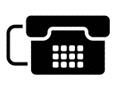- Appliances
-
Audio/ Video/ Multimedia
- AV Editing/Capturing/Encoding/Decoding
- Audio/Video Accessories
- Audio/Video Mixer/Amplifier
- Audio/Video Repeater/Extender
- Audio/Video Splitter
- Audio/Video Switch/Hub
- Audio/Video/Multimedia Warranty
- Digital Photo Frame
- Game Console
- Game Controller
- Gaming Accessories
- Headphone/Headset/EarPhone
- Hi-Fi System
- Media Center/Server
- Microphone
- Portable Multimedia Player/Recorder
- Sound Card Int/Ext
- Speaker Systems
- TV/Radio Tuner/Recorder
- Toys and Accessories
- TurnTable/CD/MD/DVD/HD DVD/Blu-Ray Player/Recorder
- Video Card
- Voice Recorder
- Wired Audio/Video Transmitter/Receiver
- Wireless AV Transmitter/Receiver
- Wireless Audio/Video Accessories
- Wireless Headphone/Headset
- Wireless Media Center/Server/System
- Wireless Microphone
- Wireless Speakers
- Books
-
Cables
- Audio/Video/Keyboard/KVM Ext/Cables
- Cleaning Accessories
- Computer Casings
- Converter Cables
- Converters & Adaptors
- Cooling Accessories
- Electronic Components
- Enclosures & Accessories
- Fibre Optic Cables
- Firewire/USB Cables
- Gaming Controller Extension
- IDE/Floppy/SCSI/SAS/SATA/eSATA
- Lighting Accessories
- Miscellaneous Accessories
- Modem/Telephone Cables
- Networking Cables
- Parallel/Serial/Console Cables
- RFID/Magnectic Card/Fingerprint Reader
- Rack Accessories
- Remote Controls
- Security Devices & Accessories
- Testing Equipments & Tools
- Thunderbolt Cables
-
Controller & Interface
- Controller & Interface Warranty
- I/O Controller - Fibre Channel
- I/O Controller - IDE
- I/O Controller - Multi
- I/O Controller - PCMCIA/ExpressCard
- I/O Controller - SAS/SCSI
- I/O Controller - SATA/eSATA
- I/O Controller - Serial/Parallel
- I/O Controller - USB/Firewire
- I/O controller - PS/2
- Interface Cards
- Raid Controller
- Raid Controller - Accessories
- Electronic Components
-
Imaging
- Analog Camera
- Batteries/Chargers/Adapters
- Binocular/Telescope
- Cables
- Camcorder
- Cases/Bags
- Compact Digital Camera
- Digital SLR Camera
- Document Camera
- Flashes / Lightings
- Imaging & Photography Warranty
- Lenses/Filters
- Mirrorless Interchangeable-Lens Camera
- Miscellaneous
- Network/Security Camera
- Optical Device
- Optical Device Accessories
- Scanner (Non Categorised)
- Scanner - Barcode
- Scanner - Business Card
- Scanner - Flatbed
- Scanner - Handheld
- Scanner - Multi
- Scanner - Sheetfeeder
- Scanner - Slide/Film
- Scanner Accessories
- Scanning Pen
- Screen Protector
- Tripods & Tripods Accessory
- Web Camera
- Keyboards
- Memory
-
Mobiles
- Answering Machine
- Batteries
- Cases/ Bags/ Sleeves/ Skins
- Cordless Phone/Walkie-talkie
- DECT Headset
- DECT Systems & Accessories
- Docking Station/ Cradles/ Holders/ Wallmount/ Expansion Modules
- Handheld/Organizer
- IP Gateway
- IP Phone
- IP Server
- ISDN Phone
- Industrial PDA
- Miscellaneous Accessories
- Mobile Phones
- PBX System
- Power Adapters/ Chargers
- Screen Protectors
- Smart Appliances/Wearable
- Smart Phones
- Speaker Phone
- Stylus Pens
- Telephone
- Telephony/Handhelds Warranty
- Video Conferencing
-
Monitors
- Arms and Mounts
- CRT Monitor - 17in & Below
- Digital Signage/ Signage System
- LCD Monitor 10-19 inch
- LCD Monitor 20-29 inch
- LCD Monitor 30-39 inch
- LCD Monitor 40-49 inch
- LCD Monitor 50-59 inch
- LCD Monitor 60 inch & Above
- LCD TV 20-29 inch
- LED TV 29 inch & Below
- LED TV 60 inch & Above
- Monitor & Display Warranty
- Monitor Accessories
- Monitors
- Smart Display
- Smart TV
- TV Accessories
-
Networking
- Access Point
- Antenna
- Antenna Cables
- Bluetooth
- Bridge
- Bridge - Wireless
- Communication & Networking Accessories
- Communication & Networking Accessories - Wireless
- Communication & Networking Warranty
- Communication Splitter
- Data Switch
- Device/Network Time Server
- Fax/Communication Server
- Firewall/VPN/Gateway
- Firewall/VPN/Gateway - Wireless
- GPS Devices
- Hub/Switch
- KVM Switch
- Kits
- Kits - Wireless
- Modem
- Modem - DSL/ISDN
- Modem - GSM/UMTS
- Multiplexer/Demultiplexer
- Network A/V Recorder/Server
- Network Adapter - Homeplug
- Network Adapter - ISA/NuBus
- Network Adapter - PCI
- Network Adapter - PCI-E
- Network Adapter - PCI-X
- Network Adapter - PCMCIA/ExpressCard
- Network Adapter - PoE
- Network Adapter - USB
- Network Adapters
- Network/Communication Modules
- Patch Panel
- Print Server
- Print Server - Wireless
- Repeater/Extender
- Repeater/Extender - Wireless
- Router
- Router - DSL/ISDN
- Router - DSL/ISDN - Wireless
- Router - GSM/UMTS
- Router - GSM/UMTS - Wireless
- Router - Wireless
- Terminal/Remote Access Server
- Transceiver/Media Converter
- USB/Firewire Hub
- Wireless Network Adapter - Homeplug
- Wireless Network Adapter - PCI
- Wireless Network Adapter - PCI-E
- Wireless Network Adapter - PCI-X
- Wireless Network Adapter - PCMCIA/ExpressCard
- Wireless Network Adapter - PoE
- Wireless Network Adapter - USB
- Notebooks
- PCs
-
Power Components & Protection
- Batteries
- Automatic Transfer Switches
- Battery Chargers
- Fuses/Circuit Breakers
- Inverters
- Power Accessories
- Power Components & Protection Warranty
- Power Cords/Cables
- Power Distribution Unit
- Power Supplies & Adapters
- Power Transformers
- Solar & Acessories
- Surge Protectors & Stabilizers
- UPS
- UPS Accessories & Management
- UPS Batteries
-
Printers
- 3D Printer
- Calculator/Typewriter
- Copier
- Dot Matrix Printer
- Drum/Fuser
- Fax Machine
- Filament Cartridge
- Hybrid Printer
- Ink Cartridge
- Inkjet Printer
- LED Printer
- Label Printer/Card Printer/Stamp Creator
- Laminator & Accessories
- Laser printer
- Miscellaneous
- Multifunction - Inkjet Printer
- Multifunction - LED Printer
- Multifunction - Laser Printer
- Paper/Transparency/Paper Roll
- Printer/AIO/Copier/Fax Accessories
- Printer/AIO/Copier/Fax Warranty
- Printers
- Ribbon
- Solid Ink
- Tape Cartridge
- Thermal Printer
- Toner Cartridge
-
Projectors
- Arms and Mounts
- Carrying Cases
- Interactive Pen/ Pointer
- Lamps
- Lenses
- Miscellaneous Accessories
- Projector (Non Categorised)
- Projector - HD
- Projector - SVGA
- Projector - SXGA
- Projector - UHD
- Projector - UXGA
- Projector - VGA
- Projector - WUXGA
- Projector - WVGA
- Projector - WXGA
- Projector - XGA
- Projectors Warranty
- Screens
- Servers
-
Software
- Anti-Spam
- Antivirus
- Asset Management
- Back-Up & Storage Management
- Burning Suites
- Clip-Arts/Video-Clips & Images
- Database & Plug-Ins
- Desktop Publishing
- Education & Scientific/Edutainment
- Emulation/Virtualization
- Encryption Software
- Firewall/Gateways
- Games
- Graphics & Illustration Plug-Ins
- Image/Photo Editing
- Internet/Web filtering
- Intrusion Detection
- Language/Web Development & Plug-ins
- Linux OS
- Mail Client/Plug-ins
- Mobile Device Management
- Networking Management
- OCR/Barcode Software
- Office Suites
- Security Suites
- Service & Support
- Statistics/Analysis
- Unix OS
- Utilities
- Video Conferencing & Telephony
- Video/Audio Editing & Capturing
- Voice/Hand Writting Recognition
- Windows OS
- Word Processing
-
Software ESD
- Antivirus - ESD
- Back-Up & Storage Management - ESD
- Desktop Publishing - ESD
- Emulation/Virtualization - ESD
- Encryption Software - ESD
- Games - ESD
- Intrusion Detection - ESD
- Linux OS - ESD
- Networking Management - ESD
- OCR/Barcode Software - ESD
- Office Suites - ESD
- Remote Access - ESD
- Security Suites - ESD
- Service & Support - ESD
- Utilities - ESD
- Windows OS - ESD
-
Storage
- Data storage devices (Non Categorised)
- Floppy Drives
- Floppy/Removable Drive Accessories
- Hard Drive - Ethernet
- Hard Drive - Fibre Channel
- Hard Drive - IDE
- Hard Drive - SAS/SCSI
- Hard Drive - SATA
- Hard Drive - Thunderbolt
- Hard Drive - USB/Firewire
- Hard Drive - Wireless
- Hard Drive/SSD - Multi
- Hard Drive/SSD Accessories
- Hard Drive/SSD Kit
- Hard Drives
- Memory Cards
- Optical Drive - Blu-Ray Rom/Writer
- Optical Drive - CD Rom/Writer/Eraser
- Optical Drive - CD/DVD/Blu-Ray Duplicator
- Optical Drive - Combo
- Optical Drive - DVD Rom/Writer/Eraser
- Optical Drive - HD DVD Rom/Writer
- Optical Drive - Magneto Optical
- Optical Drive Accessories
- Optical Drives
- Optical Media - BD-R
- Optical Media - BD-RE
- Optical Media - CD-R
- Optical Media - CD-RW
- Optical Media - DVD+R
- Optical Media - DVD+RW
- Optical Media - DVD-R
- Optical Media - DVD-RW
- Optical Media Supplies & Accessories
- SSD - IDE
- SSD - PCI-E
- SSD - SAS/SCSI
- SSD - SATA
- SSD - Thunderbolt
- SSD - USB/Firewire
- Secure Devices Accessories
- Secure Sata Devices
- Secure USB Devices
- Solid State Storage - Accessories
- Solid State Storage - CF
- Solid State Storage - Card Reader
- Solid State Storage - Duplicator
- Solid State Storage - MMC
- Solid State Storage - Memory Stick
- Solid State Storage - PCMCIA
- Solid State Storage - SD/SDHC/SDXC
- Solid State Storage - USB Flash Drive
- Storage Warranty
- Systems - Autoloader/Tape Library
- Systems - Backup & Recovery
- Systems - NAS/NDAS/SAN
- Systems - RAID
- Systems Accessories
- Tape Drive - LTO
- Tape Drive - RDX
- Tape Drive Accessories
- Tape Drives
- Tape Media
- Tape Media - AIT
- Tape Media - DAT
- Tape Media - DLT
- Tape Media - LTO
- Tape Media - Travan
- Tape/Removable Media Supp & Accessories
- Appliances
-
Audio/ Video/ Multimedia
- AV Editing/Capturing/Encoding/Decoding
- Audio/Video Accessories
- Audio/Video Mixer/Amplifier
- Audio/Video Repeater/Extender
- Audio/Video Splitter
- Audio/Video Switch/Hub
- Audio/Video/Multimedia Warranty
- Digital Photo Frame
- Game Console
- Game Controller
- Gaming Accessories
- Headphone/Headset/EarPhone
- Hi-Fi System
- Media Center/Server
- Microphone
- Portable Multimedia Player/Recorder
- Sound Card Int/Ext
- Speaker Systems
- TV/Radio Tuner/Recorder
- Toys and Accessories
- TurnTable/CD/MD/DVD/HD DVD/Blu-Ray Player/Recorder
- Video Card
- Voice Recorder
- Wired Audio/Video Transmitter/Receiver
- Wireless AV Transmitter/Receiver
- Wireless Audio/Video Accessories
- Wireless Headphone/Headset
- Wireless Media Center/Server/System
- Wireless Microphone
- Wireless Speakers
- Books
-
Cables
- Audio/Video/Keyboard/KVM Ext/Cables
- Cleaning Accessories
- Computer Casings
- Converter Cables
- Converters & Adaptors
- Cooling Accessories
- Electronic Components
- Enclosures & Accessories
- Fibre Optic Cables
- Firewire/USB Cables
- Gaming Controller Extension
- IDE/Floppy/SCSI/SAS/SATA/eSATA
- Lighting Accessories
- Miscellaneous Accessories
- Modem/Telephone Cables
- Networking Cables
- Parallel/Serial/Console Cables
- RFID/Magnectic Card/Fingerprint Reader
- Rack Accessories
- Remote Controls
- Security Devices & Accessories
- Testing Equipments & Tools
- Thunderbolt Cables
-
Controller & Interface
- Controller & Interface Warranty
- I/O Controller - Fibre Channel
- I/O Controller - IDE
- I/O Controller - Multi
- I/O Controller - PCMCIA/ExpressCard
- I/O Controller - SAS/SCSI
- I/O Controller - SATA/eSATA
- I/O Controller - Serial/Parallel
- I/O Controller - USB/Firewire
- I/O controller - PS/2
- Interface Cards
- Raid Controller
- Raid Controller - Accessories
- Electronic Components
-
Imaging
- Analog Camera
- Batteries/Chargers/Adapters
- Binocular/Telescope
- Cables
- Camcorder
- Cases/Bags
- Compact Digital Camera
- Digital SLR Camera
- Document Camera
- Flashes / Lightings
- Imaging & Photography Warranty
- Lenses/Filters
- Mirrorless Interchangeable-Lens Camera
- Miscellaneous
- Network/Security Camera
- Optical Device
- Optical Device Accessories
- Scanner (Non Categorised)
- Scanner - Barcode
- Scanner - Business Card
- Scanner - Flatbed
- Scanner - Handheld
- Scanner - Multi
- Scanner - Sheetfeeder
- Scanner - Slide/Film
- Scanner Accessories
- Scanning Pen
- Screen Protector
- Tripods & Tripods Accessory
- Web Camera
- Keyboards
- Memory
-
Mobiles
- Answering Machine
- Batteries
- Cases/ Bags/ Sleeves/ Skins
- Cordless Phone/Walkie-talkie
- DECT Headset
- DECT Systems & Accessories
- Docking Station/ Cradles/ Holders/ Wallmount/ Expansion Modules
- Handheld/Organizer
- IP Gateway
- IP Phone
- IP Server
- ISDN Phone
- Industrial PDA
- Miscellaneous Accessories
- Mobile Phones
- PBX System
- Power Adapters/ Chargers
- Screen Protectors
- Smart Appliances/Wearable
- Smart Phones
- Speaker Phone
- Stylus Pens
- Telephone
- Telephony/Handhelds Warranty
- Video Conferencing
-
Monitors
- Arms and Mounts
- CRT Monitor - 17in & Below
- Digital Signage/ Signage System
- LCD Monitor 10-19 inch
- LCD Monitor 20-29 inch
- LCD Monitor 30-39 inch
- LCD Monitor 40-49 inch
- LCD Monitor 50-59 inch
- LCD Monitor 60 inch & Above
- LCD TV 20-29 inch
- LED TV 29 inch & Below
- LED TV 60 inch & Above
- Monitor & Display Warranty
- Monitor Accessories
- Monitors
- Smart Display
- Smart TV
- TV Accessories
-
Networking
- Access Point
- Antenna
- Antenna Cables
- Bluetooth
- Bridge
- Bridge - Wireless
- Communication & Networking Accessories
- Communication & Networking Accessories - Wireless
- Communication & Networking Warranty
- Communication Splitter
- Data Switch
- Device/Network Time Server
- Fax/Communication Server
- Firewall/VPN/Gateway
- Firewall/VPN/Gateway - Wireless
- GPS Devices
- Hub/Switch
- KVM Switch
- Kits
- Kits - Wireless
- Modem
- Modem - DSL/ISDN
- Modem - GSM/UMTS
- Multiplexer/Demultiplexer
- Network A/V Recorder/Server
- Network Adapter - Homeplug
- Network Adapter - ISA/NuBus
- Network Adapter - PCI
- Network Adapter - PCI-E
- Network Adapter - PCI-X
- Network Adapter - PCMCIA/ExpressCard
- Network Adapter - PoE
- Network Adapter - USB
- Network Adapters
- Network/Communication Modules
- Patch Panel
- Print Server
- Print Server - Wireless
- Repeater/Extender
- Repeater/Extender - Wireless
- Router
- Router - DSL/ISDN
- Router - DSL/ISDN - Wireless
- Router - GSM/UMTS
- Router - GSM/UMTS - Wireless
- Router - Wireless
- Terminal/Remote Access Server
- Transceiver/Media Converter
- USB/Firewire Hub
- Wireless Network Adapter - Homeplug
- Wireless Network Adapter - PCI
- Wireless Network Adapter - PCI-E
- Wireless Network Adapter - PCI-X
- Wireless Network Adapter - PCMCIA/ExpressCard
- Wireless Network Adapter - PoE
- Wireless Network Adapter - USB
- Notebooks
- PCs
-
Power Components & Protection
- Batteries
- Automatic Transfer Switches
- Battery Chargers
- Fuses/Circuit Breakers
- Inverters
- Power Accessories
- Power Components & Protection Warranty
- Power Cords/Cables
- Power Distribution Unit
- Power Supplies & Adapters
- Power Transformers
- Solar & Acessories
- Surge Protectors & Stabilizers
- UPS
- UPS Accessories & Management
- UPS Batteries
-
Printers
- 3D Printer
- Calculator/Typewriter
- Copier
- Dot Matrix Printer
- Drum/Fuser
- Fax Machine
- Filament Cartridge
- Hybrid Printer
- Ink Cartridge
- Inkjet Printer
- LED Printer
- Label Printer/Card Printer/Stamp Creator
- Laminator & Accessories
- Laser printer
- Miscellaneous
- Multifunction - Inkjet Printer
- Multifunction - LED Printer
- Multifunction - Laser Printer
- Paper/Transparency/Paper Roll
- Printer/AIO/Copier/Fax Accessories
- Printer/AIO/Copier/Fax Warranty
- Printers
- Ribbon
- Solid Ink
- Tape Cartridge
- Thermal Printer
- Toner Cartridge
-
Projectors
- Arms and Mounts
- Carrying Cases
- Interactive Pen/ Pointer
- Lamps
- Lenses
- Miscellaneous Accessories
- Projector (Non Categorised)
- Projector - HD
- Projector - SVGA
- Projector - SXGA
- Projector - UHD
- Projector - UXGA
- Projector - VGA
- Projector - WUXGA
- Projector - WVGA
- Projector - WXGA
- Projector - XGA
- Projectors Warranty
- Screens
- Servers
-
Software
- Anti-Spam
- Antivirus
- Asset Management
- Back-Up & Storage Management
- Burning Suites
- Clip-Arts/Video-Clips & Images
- Database & Plug-Ins
- Desktop Publishing
- Education & Scientific/Edutainment
- Emulation/Virtualization
- Encryption Software
- Firewall/Gateways
- Games
- Graphics & Illustration Plug-Ins
- Image/Photo Editing
- Internet/Web filtering
- Intrusion Detection
- Language/Web Development & Plug-ins
- Linux OS
- Mail Client/Plug-ins
- Mobile Device Management
- Networking Management
- OCR/Barcode Software
- Office Suites
- Security Suites
- Service & Support
- Statistics/Analysis
- Unix OS
- Utilities
- Video Conferencing & Telephony
- Video/Audio Editing & Capturing
- Voice/Hand Writting Recognition
- Windows OS
- Word Processing
-
Software ESD
- Antivirus - ESD
- Back-Up & Storage Management - ESD
- Desktop Publishing - ESD
- Emulation/Virtualization - ESD
- Encryption Software - ESD
- Games - ESD
- Intrusion Detection - ESD
- Linux OS - ESD
- Networking Management - ESD
- OCR/Barcode Software - ESD
- Office Suites - ESD
- Remote Access - ESD
- Security Suites - ESD
- Service & Support - ESD
- Utilities - ESD
- Windows OS - ESD
-
Storage
- Data storage devices (Non Categorised)
- Floppy Drives
- Floppy/Removable Drive Accessories
- Hard Drive - Ethernet
- Hard Drive - Fibre Channel
- Hard Drive - IDE
- Hard Drive - SAS/SCSI
- Hard Drive - SATA
- Hard Drive - Thunderbolt
- Hard Drive - USB/Firewire
- Hard Drive - Wireless
- Hard Drive/SSD - Multi
- Hard Drive/SSD Accessories
- Hard Drive/SSD Kit
- Hard Drives
- Memory Cards
- Optical Drive - Blu-Ray Rom/Writer
- Optical Drive - CD Rom/Writer/Eraser
- Optical Drive - CD/DVD/Blu-Ray Duplicator
- Optical Drive - Combo
- Optical Drive - DVD Rom/Writer/Eraser
- Optical Drive - HD DVD Rom/Writer
- Optical Drive - Magneto Optical
- Optical Drive Accessories
- Optical Drives
- Optical Media - BD-R
- Optical Media - BD-RE
- Optical Media - CD-R
- Optical Media - CD-RW
- Optical Media - DVD+R
- Optical Media - DVD+RW
- Optical Media - DVD-R
- Optical Media - DVD-RW
- Optical Media Supplies & Accessories
- SSD - IDE
- SSD - PCI-E
- SSD - SAS/SCSI
- SSD - SATA
- SSD - Thunderbolt
- SSD - USB/Firewire
- Secure Devices Accessories
- Secure Sata Devices
- Secure USB Devices
- Solid State Storage - Accessories
- Solid State Storage - CF
- Solid State Storage - Card Reader
- Solid State Storage - Duplicator
- Solid State Storage - MMC
- Solid State Storage - Memory Stick
- Solid State Storage - PCMCIA
- Solid State Storage - SD/SDHC/SDXC
- Solid State Storage - USB Flash Drive
- Storage Warranty
- Systems - Autoloader/Tape Library
- Systems - Backup & Recovery
- Systems - NAS/NDAS/SAN
- Systems - RAID
- Systems Accessories
- Tape Drive - LTO
- Tape Drive - RDX
- Tape Drive Accessories
- Tape Drives
- Tape Media
- Tape Media - AIT
- Tape Media - DAT
- Tape Media - DLT
- Tape Media - LTO
- Tape Media - Travan
- Tape/Removable Media Supp & Accessories


*Image accuracy is not guaranteed. Please do not rely on the image for your purchase.. ** All heavy items above 25KG will be charged shipping cost as per actual. Please contact us for a shipping quote before placing order
EJ-PN960BAEGWW SAMSUNG Galaxy Note 9 Stylus Pen Brown
Part No:EJ-PN960BAEGWW
Stock:1 In Stock
EAN Code:8801643413422
£29.39 Excl. VAT
£35.27 Incl. VAT
 5-7 days delivery
5-7 days delivery 100% Customer
100% Customer Satisfaction
 Secure Payment
Secure PaymentOptions

Any Questions?
If you have any questions about price and availability of the product, please drop us a query below:Galaxy Note 9 Stylus Pen Brown
Introduction
S Pen The intelligent tool that sets Galaxy Note9 apart. Bluetooth enabled Transformed to give you ultimate control For the first time ever, the S Pen harnesses the power of Bluetooth technology, acting as a remote for your Galaxy Note9. Snap photos, change slides, and pause YouTube videos with a press of the button or set your own custom controls.1Then, charging the S Pen is as simple as sliding it back into the Galaxy Note9 to get another 30 minutes of power in just 40 seconds. Precision A natural extension of you Sketch, design, and bring your ideas alive with S Pen's sensitivity, responsiveness, and control. The fine 0.7mm tip and 4096 pressure levels offer precise strokes for a sensation as graceful as putting pen to paper. Remote camera access Capture moments like no one else can Take your photography to new heights with S Pen's remote camera feature. No more rushing to beat the self-timer, straining your arm to take a selfie, or struggling to snap an epic wefie. Presentation control Command your slideshow without touching your phone Connect your Galaxy Note9 to Samsung DeX and pull up your presentation, then switch slides using the S Pen.1, 2 Make a major impression with a simple press of the button. Your favorite apps Enhance your app experience Take advantage of the S Pen with a variety of native and third party apps.3 From photos in the Gallery to YouTube videos, you can use the stylus to play, pause, or switch to the next one, from up to 10 meters away.1 And for more control, you can set your own custom functions. Custom settings Control, your way Creating your own custom S Pen functions is easy, just head to the Settings. Choose how your presses control the apps, like holding down the button to open the Camera app, then a double press to switch from rear to front camera. Screen off memo Always at the ready Pop out the S Pen to activate Screen off memo and turn your Galaxy Note9 into an intelligent notepad all without unlocking your phone. In a color that matches the stylus, write whatever comes to mind anytime, like a to-do list or notes to self. Then if you need it for later, pin it to the Always On Display or find it in the Samsung Notes app. Samsung Notes The power of productivity at your fingertips Discover a simpler way to stay organised. The Samsung Notes app is powerful enough to keep track of your thoughts and brainstorms. Your Screen off memos are instantly saved here, and you can create categories to easily group and pull up meeting notes, project drawings, or other important ideas.
Specifications
| Technical details | |
|---|---|
| Width | 5.7 mm |
| Height | 106.4 mm |
| Depth | 4.35 mm |
| Pressure levels | 4096 |
| Suitable for touchscreen type | Capacitive |
| Bluetooth | Yes |
| Brand compatibility | Samsung |
| Buttons quantity | 1 |
| Product colour | Brown |
| Compatibility | Galaxy Note9 |
| Features | |
| Pressure levels | 4096 |
| Suitable for touchscreen type | Capacitive |
| Bluetooth | Yes |
| Brand compatibility | Samsung |
| Buttons quantity | 1 |
| Product colour | Brown |
| Compatibility | Galaxy Note9 |
| Device compatibility | Mobile phone/Smartphone |
| Weight & dimensions | |
| Width | 5.7 mm |
| Height | 106.4 mm |
| Depth | 4.35 mm |
| Weight | 3.1 g |
| Packaging data | |
| Quantity per pack | 1 pc(s) |